Defect #2332
closed
Missing icons in IE 11
0%
Description
Checked versions 10.2, 10.3.2
Internet Explorer 11 doesn't display some icons and checkboxes, some of them are really needed when working in IdM.![]()
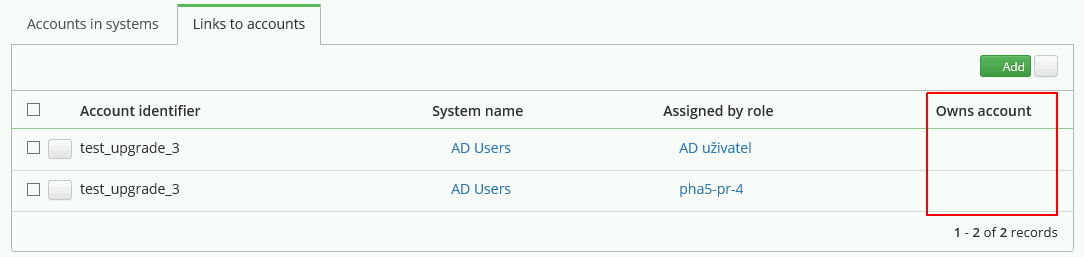
Unfortunately, some of the users have only IE11 and can't upgrade to anything else.
The workaround which worked for the 9.x versions (Cache-Control in Apache web server - https://wiki.czechidm.com/_export/code/tutorial/adm/server_preparation_win?codeblock=6) doesn't work here.
Also we checked that "Downloading Fonts" is enabled according to the manual https://wiki.czechidm.com/devel/documentation/compatibility#internet_explorer)
Files
Related issues
 Updated by Vít Švanda almost 4 years ago
Updated by Vít Švanda almost 4 years ago
I tested this localy and icons and fonts are show in IE 11 correctly. I think the problem will be on server side (Appach, reverse proxy) and investigation should be made on the enviroment by system administrator.
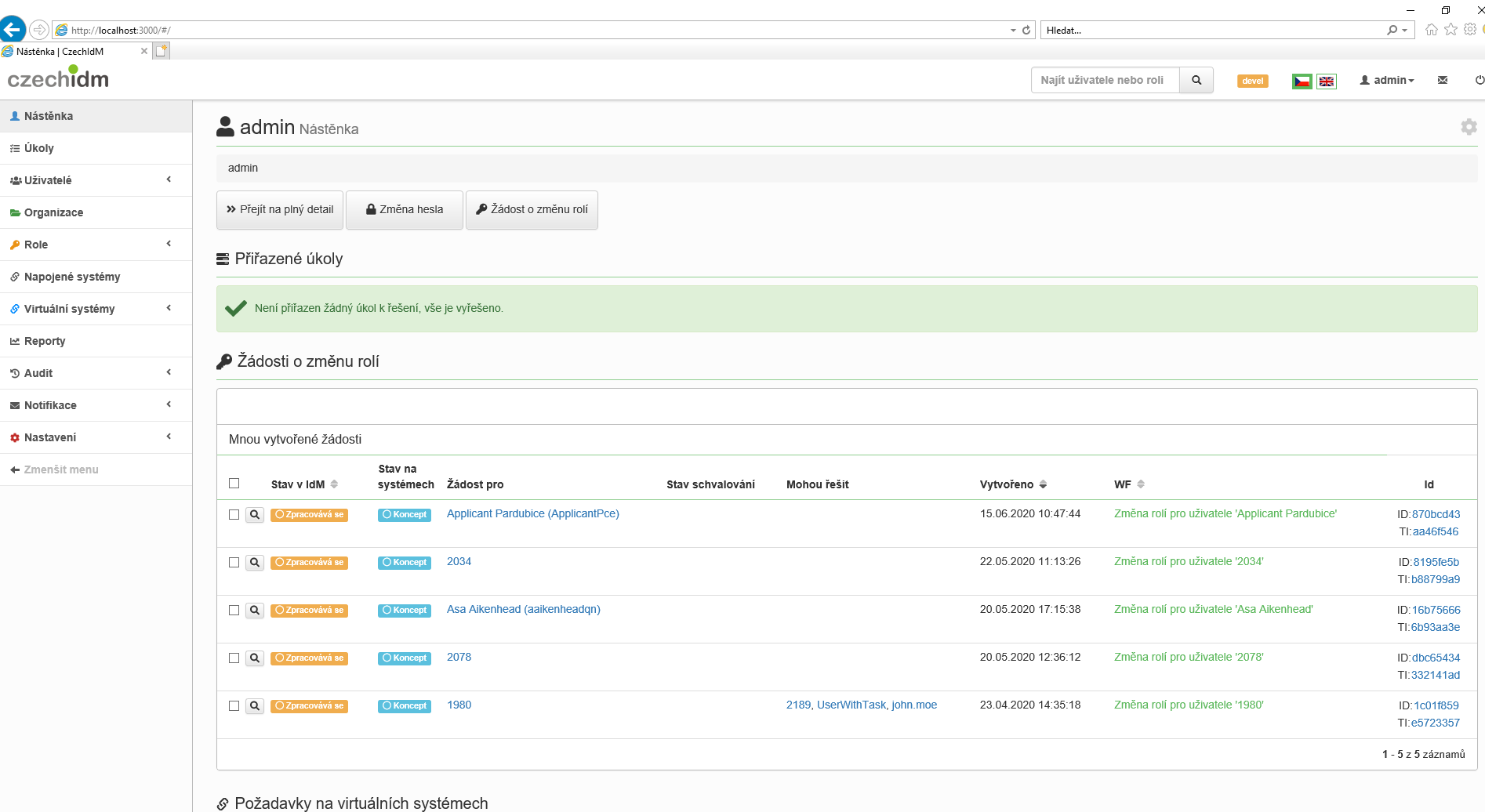
 Updated by Alena Peterová almost 4 years ago
Updated by Alena Peterová almost 4 years ago
Please, do you have some pointers, what should we check? Especially what has changed since the version 9.7 that the original workaround doesn't work anymore?
Note: we have a local virtual here in BCV, it has the same versions of Windows Server and Apache HTTP and the icons are visible there too.
In the environment of the customer, we tried it in the IE on the same server where all this is installed. We tried also directly localhost:8080/idm and the icons weren't there as well.
 Updated by Vladimír Kotýnek almost 4 years ago
Updated by Vladimír Kotýnek almost 4 years ago
I remember there was the same issue 8.x, see #1098. I guess there might be some security settitngs that won't allow browser to download the fonts. Did you try to test it localy with this setting?
 Updated by Vít Švanda almost 4 years ago
Updated by Vít Švanda almost 4 years ago
- Status changed from New to Needs feedback
- Assignee changed from Radek Tomiška to Alena Peterová
We found solution (thanks @kopro). You can try this:
<LocationMatch "/idm/.*(\.ttf|\.woff2|\.eot)$">
Header set Cache-Control "no-cache, public, must-revalidate, proxy-revalidate"
Header set Pragma ""
</LocationMatch>
Pragma header should be not set.
 Updated by Alena Peterová almost 4 years ago
Updated by Alena Peterová almost 4 years ago
- Affected versions 10.2.0, 10.3.2, 10.4.1 added
Unfortunately, this solution didn't help.
We tried to solve it remotely with Ondra K. (thanks), so here is some more info:
- According to Ondra, the icons are in the files
glyphicons-halflings-regular.eot
fa-solid-900.eot
fa-regular-400.eot - Downloading of those files shows the following exception in the Developer console of IE:
@font-face encountered unknown error
- In the Network tab of the developer console, the requests for those files (after clicking Ctrl+F5) had the response code 304 and note "from cache". There wasn't the response header "Pragma" (it was present in the requests for OpenSans-xxx files). The path contains a question mark at the end ("fa-solid-900.eot?"), but it's the same for Ondra.
- There were also exceptions when downloading the font files OpenSans-xxx.ttf - "@font-face failed OpenType embedding permission check. Permission must be Installable" - but Ondra gets these exceptions as well on a different project, where the icons are alright.
- We tried also the tip about the header Vary - https://stackoverflow.com/questions/7748140/font-face-eot-not-loading-over-https - but with no result. Also the icons aren't loaded when going directly to http://localhost:8080/idm, so I don't know if the HTTPS is the problem here. (We have self-signed certificate.)
- We didn't try any different browser, because there wasn't any different browser on that computer. We also couldn't try any different IdM instance, because there is no internet connection on that server.
We will probably try to bring some system admin with us so he can try to solve it.
 Updated by Radek Tomiška about 3 years ago
Updated by Radek Tomiška about 3 years ago
- Related to Task #2775: Obsolete old versions of browsers, databases, etc. for IdM 11.0 added
 Updated by Alena Peterová over 1 year ago
Updated by Alena Peterová over 1 year ago
- Status changed from Needs feedback to Rejected
Obsolete ticket - IE 11 is no longer supported.