Defect #1098
closed
Fix probrem with icons on IE
100%
Description
The problem is with icons on internet explorer v 11.
Please check on virtual machine with Windows without internet connections if the problem occurs. Otherwise find problem. (And resolve it :) )
Files
 Updated by Alena Peterová over 6 years ago
Updated by Alena Peterová over 6 years ago
Please try also the compatibility mode of IE.
 Updated by Ondřej Kopr over 6 years ago
Updated by Ondřej Kopr over 6 years ago
- File windows_7_ie_11.png windows_7_ie_11.png added
- File fontDisable01.png fontDisable01.png added
- File fontDisable02.png fontDisable02.png added
CzechIdM tested version: nightly build (29.5. 2018)
I try it on IE version 7 and 9. Both version has problem with support javascript. So IdM doesn't support these versions.
IE 11 on Windows 7 works correctly (picture windows_7_ie_11.png).
IE 11 and Edge on Windows 10 works correctly.
But I try search settings Internet Explorer in Company usages. I found some recommendation for administrators about Security settings for internet explorer. I setup the recommendation and try it again and all icons missing. The problem is probably in this setting not in IdM.
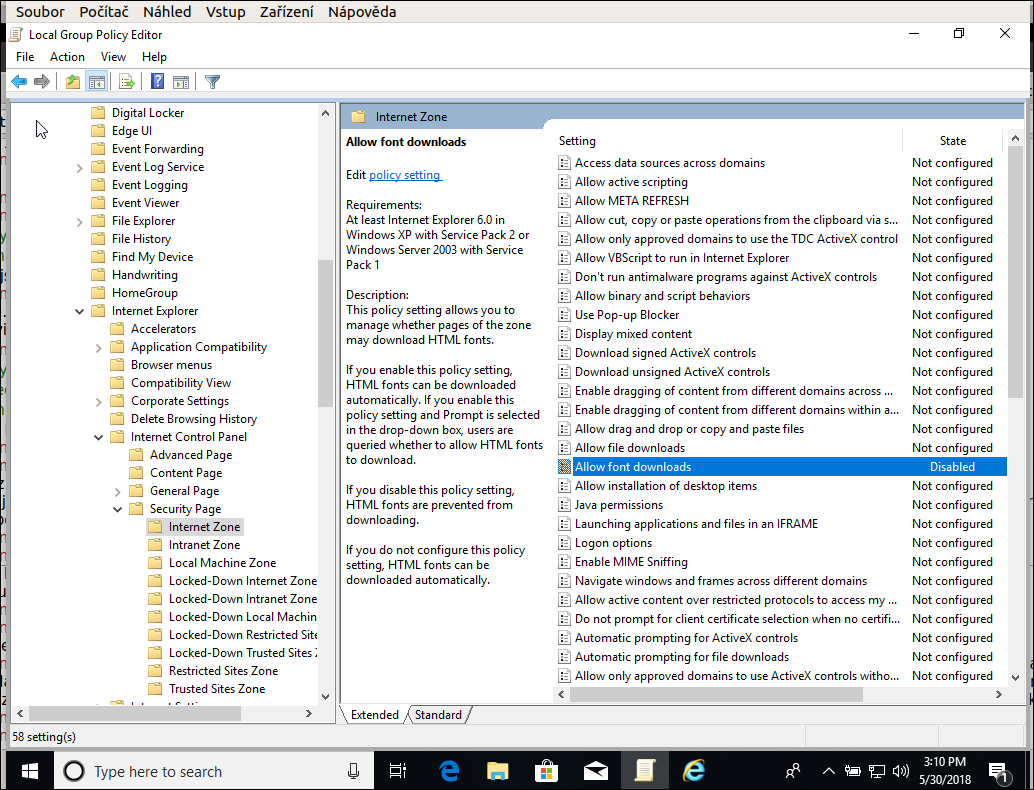
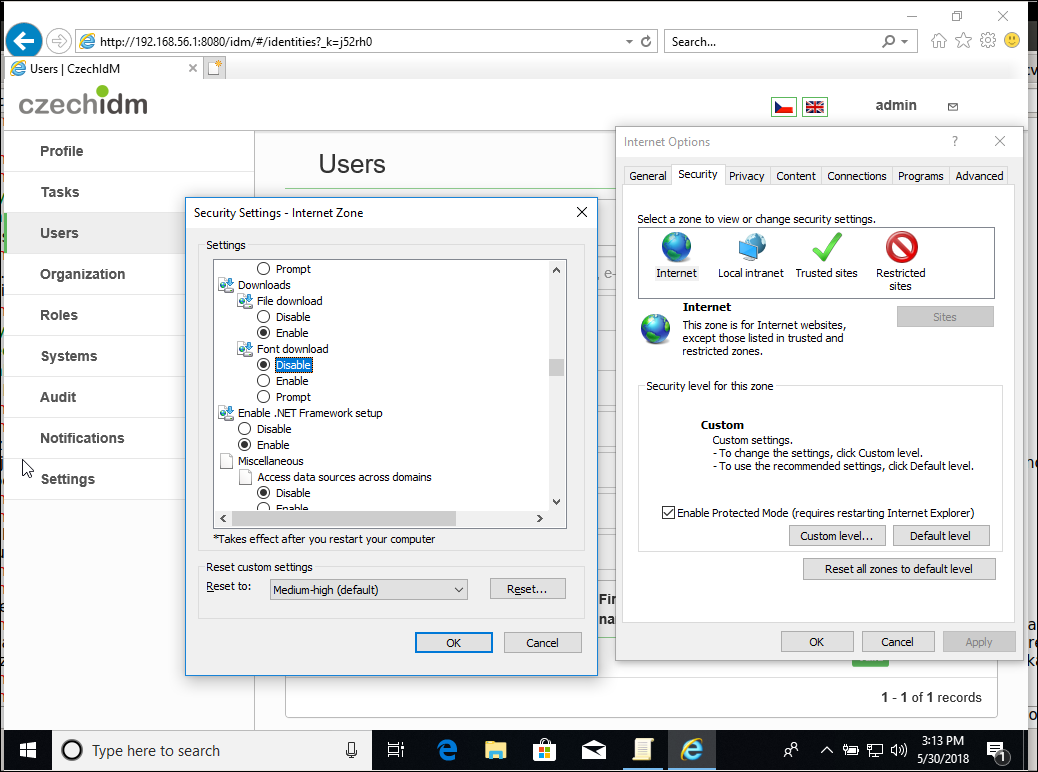
 Updated by Ondřej Kopr over 6 years ago
Updated by Ondřej Kopr over 6 years ago
- % Done changed from 70 to 100
All necessary fonts (fonts including icons and etc.) is part of frontended build. There isn't probably any other reason why this isn't work on IE.
Solution: Try check Internet Explorer security settings.
Documentation: https://wiki.czechidm.com/devel/documentation/compatibility#web_browsers
 Updated by Ondřej Kopr over 6 years ago
Updated by Ondřej Kopr over 6 years ago
- Status changed from In Progress to Closed