Task #910
closed
Generating passwords
100%
Description
When creating new user, its possible to let GUI generate password for him. I need to be able to generate it also in passwordd change.
USECASE:
Change of forgotten password by the helpdesk.
Implementation:
- Use and edit generating component from user create form in password change.
- Manage with a new property, if users can see generated passwords in GUI. (now they can always see it).
- Add new confirmation window for password changes.
Files
 Updated by Petr Michal over 6 years ago
Updated by Petr Michal over 6 years ago
Please Radek, check my feature proposal and then assign ticket to me.
 Updated by Radek Tomiška over 6 years ago
Updated by Radek Tomiška over 6 years ago
- Assignee changed from Radek Tomiška to Petr Michal
I tried to understand description above. I propose a different solution:
- create new feature "Reset password" for admin - it will be bulk operation above identity table
- admin chose identities and select "Reset password" operation from select box
- admin will be redirected to new page with selected identities and their accounts - select all by default
- admin chose identities accounts and reset them - option can be shown in confirm dialog , if newly generated password should be changed after first login (#911) or it could be required by default.
- emails with new passwords on selected accounts will be send to identities (information about change after login can be included)
- a shortcut for this operation can be created too - on password change tab on identity detail - new panel (or tab) with reset password can be created. Just account select without password fields - the same new endpoint will be reused.
This feature was prepared in new gui on old backend (certificates) and it's similar to old backend feature. I removed preparation for this feature after "Password reset" module was implemented - i had a dream, it will be the next feature in "Password reset" module.
 Updated by Petr Michal over 6 years ago
Updated by Petr Michal over 6 years ago
- Assignee changed from Petr Michal to Radek Tomiška
- Reset option should be mainly on user profile with password change. These functions are related.
- You can also choose systems where you want to change password, by defaul all system will be selected.
(btw. does this component shows just systems where we really manage passwords?)
- For reset please add also confirm modal window.
- I would appreciate the possibility of not seeing generated password as it is now in user create.
This feature in my opinion belongs into core module as basic IdM function.
I would recommend bulk password reset from list of users, described by Radek, as a possible secondary option, not a key solution.
 Updated by Ondřej Kopr over 6 years ago
Updated by Ondřej Kopr over 6 years ago
Final suggestion of functionality:
- feature password reset from user profile will be part of password reset module, not core,
- password reset from user profile will have the same behavior as password reset module:
- after reset password from user profile will be generate token (not password) and this token will be sent to user,
- with this token user can reset password by classic behavior from password reset module
- in password reset module will be implemented new component with button and select box (accounts) and this component will be placed on right side in password change from core module.
 Updated by Ondřej Kopr over 6 years ago
Updated by Ondřej Kopr over 6 years ago
- File password_generate.png password_generate.png added
Example:
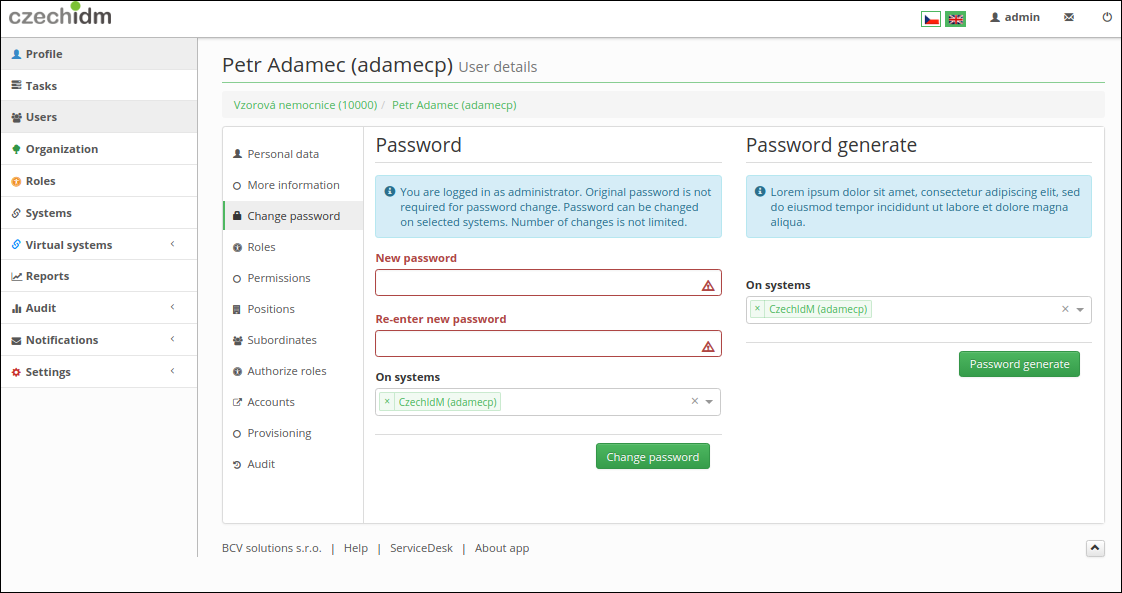
 Updated by Petr Michal over 6 years ago
Updated by Petr Michal over 6 years ago
- Subject changed from Allow automatic password generation when changed to Generating passwords
- Assignee changed from Radek Tomiška to Ondřej Kopr
Just for preview:
Change password (left menu) -> Passwords
Password (left block) -> Change password
Password generate (right block) -> Generate password
 Updated by Ondřej Kopr over 6 years ago
Updated by Ondřej Kopr over 6 years ago
- Status changed from New to In Progress
- % Done changed from 0 to 90
I changed current password change:
- I added new component type for component descriptor: https://wiki.czechidm.com/tutorial/dev/customize_password_change
- I refactored current password change form (I created new component that contains only password fields and validation message),
- I moved validation message component and new component for password change to components/advanced, backward compatibility with project is guaranteed.
 Updated by Ondřej Kopr over 6 years ago
Updated by Ondřej Kopr over 6 years ago
- % Done changed from 90 to 70
After check necessary prerequisites it is needed add new password generate by list of password policies, now exists only password generate by one policy, some of sum will be added
EDIT: after consultation will be new password generated by default password policy (if exists)
 Updated by Ondřej Kopr about 6 years ago
Updated by Ondřej Kopr about 6 years ago
- Status changed from In Progress to Needs feedback
- Assignee changed from Ondřej Kopr to Radek Tomiška
- % Done changed from 70 to 90
Please Radek could you review this ticket? This is part of ticket #925.
Commit: https://github.com/bcvsolutions/CzechIdMng/commit/c6b442856ceee92ab74dec025835ca9b041edb39 (develop)
 Updated by Radek Tomiška about 6 years ago
Updated by Radek Tomiška about 6 years ago
- Status changed from Needs feedback to Closed
- Assignee changed from Radek Tomiška to Ondřej Kopr
- % Done changed from 90 to 100
I did test, review and little refactoring (css ...).
Thx for ths new feature, it's nice!