Actions
Task #3038
closed
Use different colors for Success and Ignored results in synchronization
Start date:
01/17/2022
Due date:
% Done:
100%
Estimated time:
Owner:
Description
Version 12.0.1
In the new version, both Success and Ignored results use the green color, which is very confusing especially for the same action: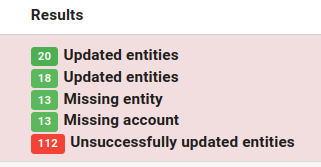
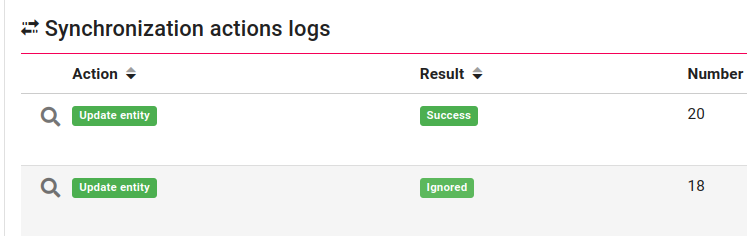
In previous versions, the results which contained no change were blue: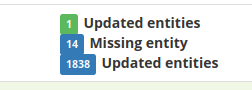
Please return the clear distinction of different results back.
Files
 Updated by Roman Kučera almost 3 years ago
Updated by Roman Kučera almost 3 years ago
- Status changed from New to In Progress
- Target version set to 12.1.0
- % Done changed from 0 to 80
The issue was using "primary" color. When you choose primary color as something different then default green then ignored label change color to. (or switch to dark mode)
I fixed this by using info level instead of primary. It should be blue again. Also fixed this color for sync detail there was the same issue.
https://github.com/bcvsolutions/CzechIdMng/commit/b60481ba905713c60a27e9d5b1a7c386c43cab38
 Updated by Roman Kučera almost 3 years ago
Updated by Roman Kučera almost 3 years ago
- Status changed from In Progress to Needs feedback
 Updated by Roman Kučera almost 3 years ago
Updated by Roman Kučera almost 3 years ago
- Assignee changed from Roman Kučera to Peter Štrunc
 Updated by Peter Štrunc almost 3 years ago
Updated by Peter Štrunc almost 3 years ago
- Status changed from Needs feedback to Resolved
- % Done changed from 80 to 100
Thanks LGTM.
 Updated by Peter Štrunc almost 3 years ago
Updated by Peter Štrunc almost 3 years ago
- Status changed from Resolved to Closed
Actions